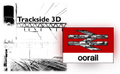Introduction
Before you can start printing our 3D models you need to make sure your 3D printer is properly calibrated. The purpose of this support page is to help you check that your printer is properly calibrated for a successful print. There are a wide range of 3D printers on the market today, so you may need to search YouTube or refer to your 3D printer manufacturer's support site for model specific information. If you are completely new to 3D printing, you might want to walk through our Getting Started with 3D Printing page.
Bed Leveling
Newer 3D printers such as the Creality CR-6 have built-in automatic bed leveling. Some 3D printers are retro-fitted with auto leveling technology such as the BL touch. If your 3D printer is equipped with those you can skip this section. If your 3D printer needs to be manually leveled you should follow the procedure for your printer. If you are unsure about that procedure or you have a Creality printer, we recommend watching the following videos:
The leveling squares can be found here.
Test Prints
Once you are confident your printer is ready to go. You need to do a number of test prints. We recommend at a minimum that you test print the XYZ Calibration Cube, the Benchy and the Calibration Cat test print.
If these all pass, then you are good to go. However if you want to test your 3D printer to the next level, you can try the Test your 3D Printer version 3.
Troubleshooting
If any of these prints don't work out right, you will need to troubleshoot the print. Here are some videos to help you do that: