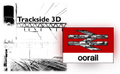Welcome to Trackside3D support...
If you are new to 3D printing and want to learn more about it take a look at our getting started guide. If you already have a working 3D printer setup, you can use our slicer profile information to get printing with our models. If you just got your 3D printer setup, take a look at our calibrating your 3D printer page. If you want the crash course, check out our quick start guide. If you want the models but don't want to mess with 3D printing, have a look at our Getting Models without a 3D printer link below.
- Getting Started with 3D Printing
- Trackside3D Slicer Profiles
- Calibrating your 3D Printer
- Product Documentation
- Frequently Asked Questions
- Quick Start Guide to 3D Printing
- Getting Models without a 3D Printer
- Trackside3D Facebook Community Support Group
Questions or Still need help?
Check out the Trackside3D pages over at oorail or use the contact page to reach us directly.